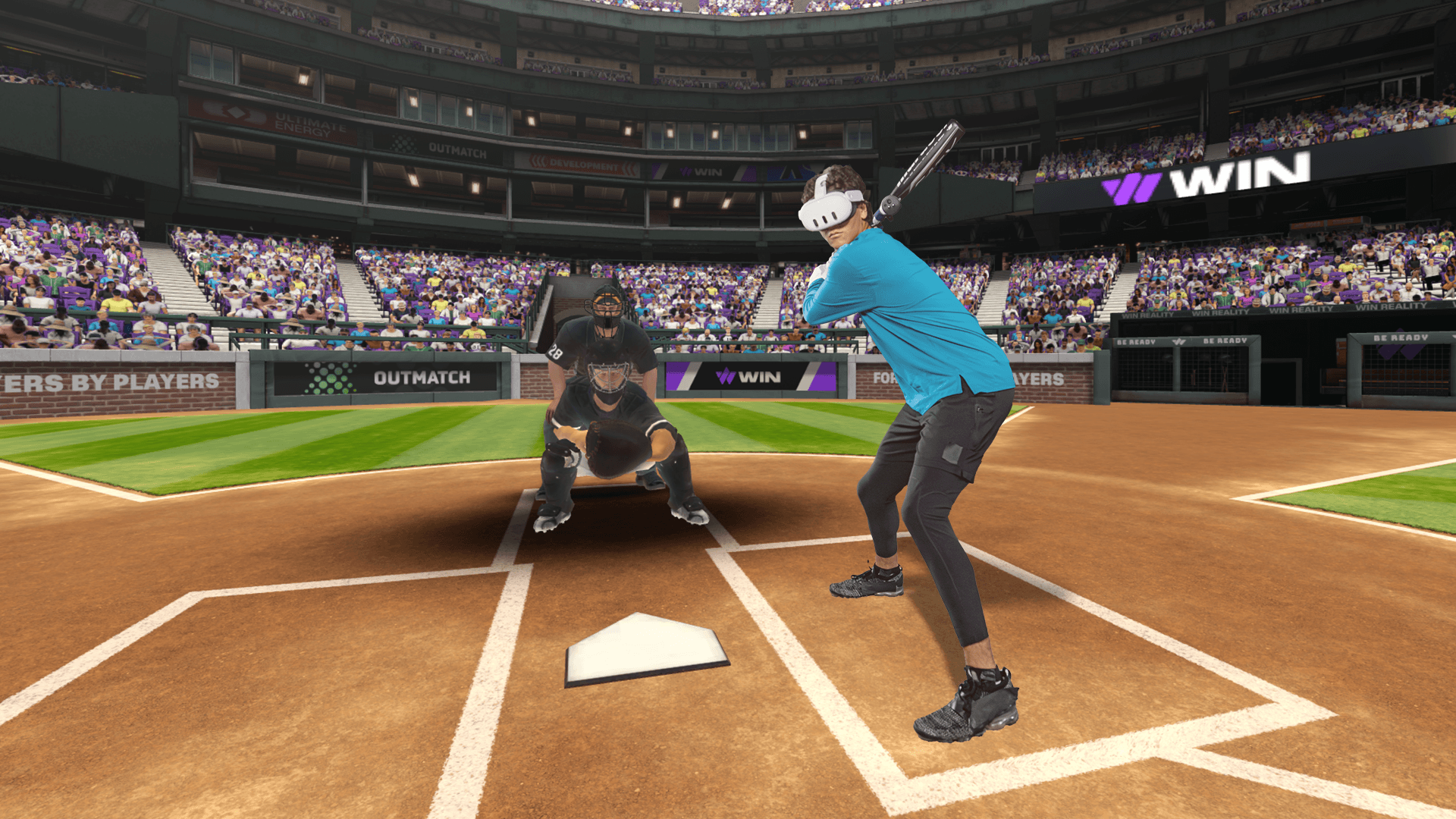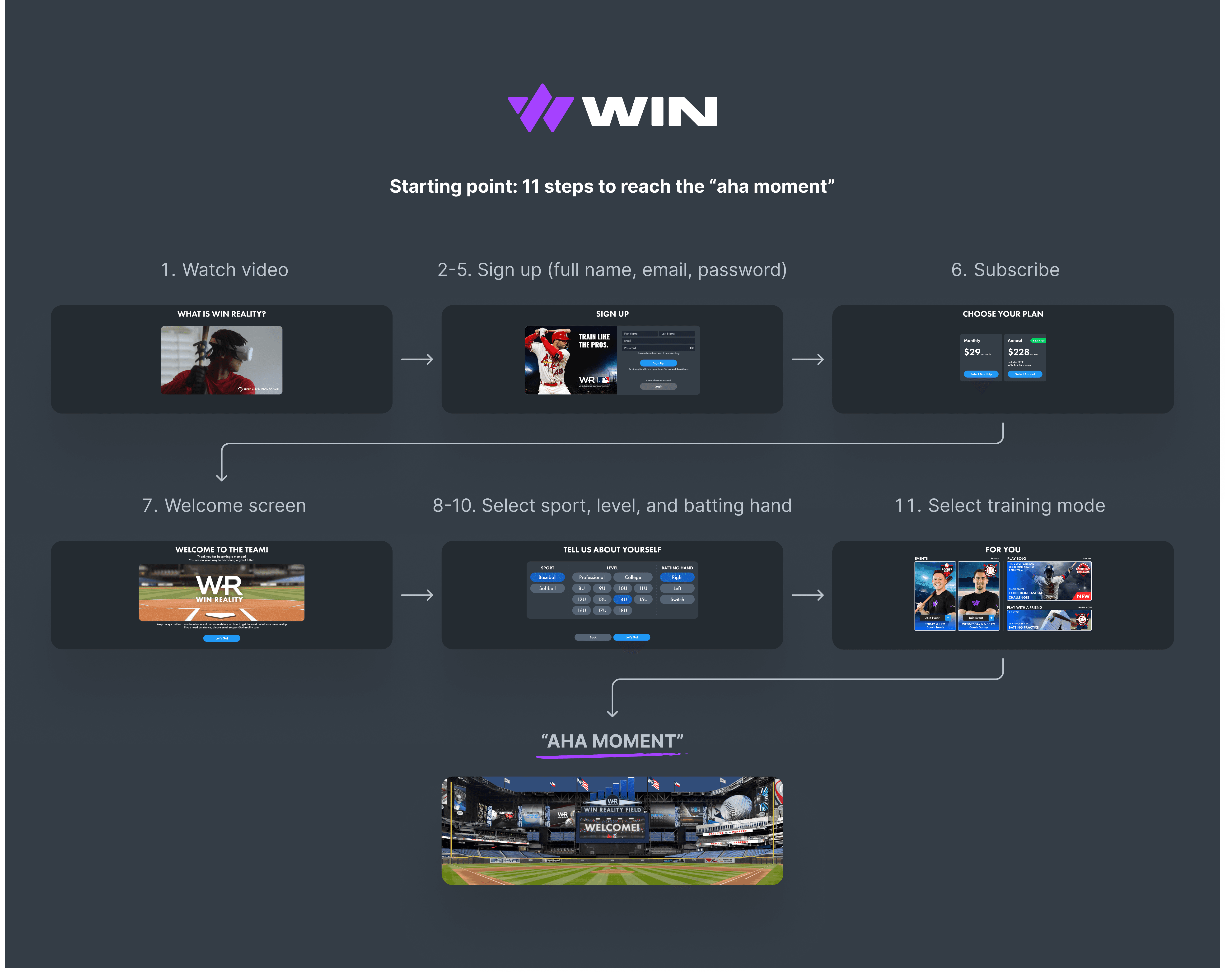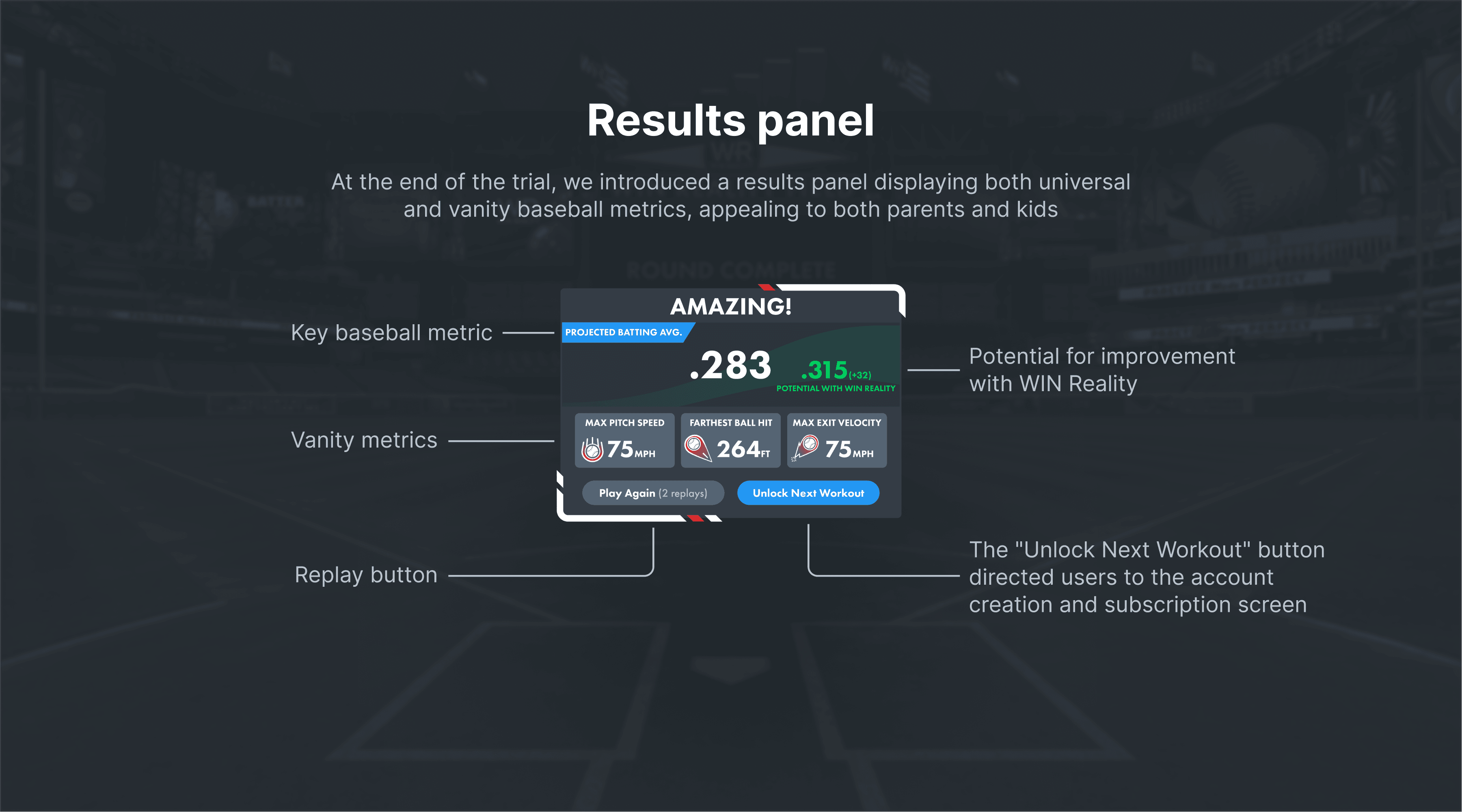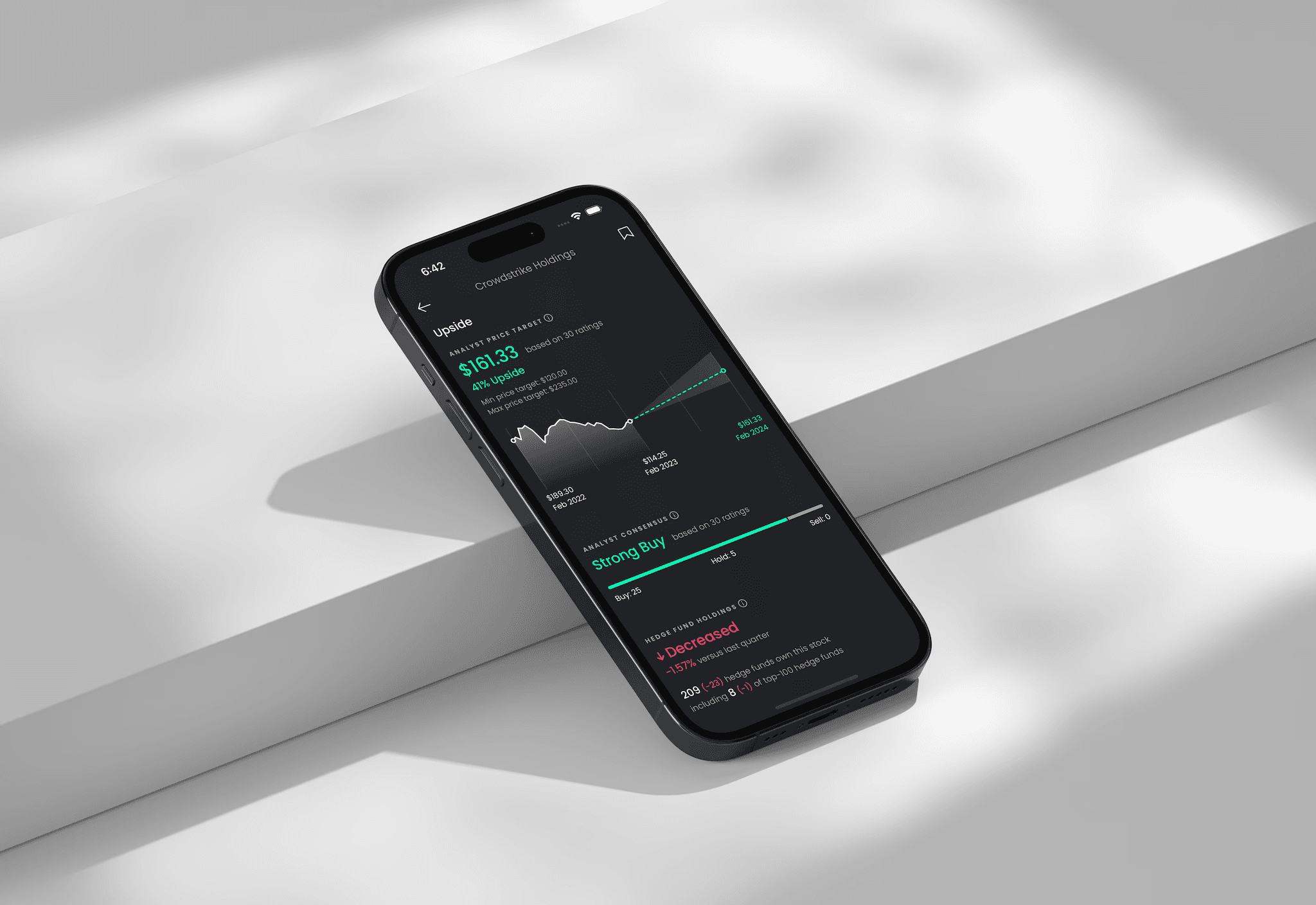WIN Reality | 2024 | winreality.com
Introducing a VR trial experience for WIN Reality
WIN Reality is a VR sports tech startup that uses virtual reality to train baseball and softball hitters, simulating real-life pitching speeds on Meta Quest headsets. I joined WIN Reality as its first product design hire.
Their core product is a VR application for Meta Quest. They also sell proprietary equipment for a more immersive experience and offer a companion mobile app with advanced stat tracking. WIN Reality sells subscriptions through the Meta Store and their website, each contributing roughly 50% of revenue. I worked across web, mobile, and VR, focusing on VR and website optimization.
This case study focuses on the VR application trial experience implementation.
My role:
UX
Team:
Susannah Kirtland – Lead UI Artist
Ellis Elkins – Sr. Technical Designer
Tony Scimeca – Product Manager
I have omitted and obfuscated some confidential information in this case study.
Summary
Problem
Our VR app lacked a trial experience. The existing onboarding process was cumbersome, required a lot of inputs from the users, and made them choose a subscription plan before they could even access and try the product. This lengthy process deterred many potential users and created a barrier to experiencing the core features of the app.
Solution
Try Before You Buy: Created an immersive trial so users could try the product before hitting a paywall.
Streamlined Onboarding: Cut the steps from 11 to just 2 to quickly reach the immersive "aha moment."
Immersive coaching: Added a coaching voice that used real baseball terms and phrases, making the experience feel like a real training.
Adaptive Difficulty: Implemented dynamic difficulty adjustment to provide a balanced challenge without requiring extra inputs from users.
Results
Achieved a 25% increase in purchase conversions compared to the baseline.
Problem: Our VR app lacked a trial experience. The existing onboarding process was cumbersome and required a lot of inputs from the users.
Problem
When I joined the team, our main product – the Meta Store VR app – lacked a trial experience. The existing onboarding process was cumbersome, requiring users to watch a video, create an account, and choose a subscription plan before they could even access the product. This lengthy process deterred many potential users and created a barrier to experiencing the core features of our app.
The product’s "aha moment" occurs when users load onto the field, experience the immersive environment, and face their first pitch.
The product’s "aha moment" occurs when users load onto the field, experience the immersive environment, and face their first pitch. However, the existing flow required account creation, subscription, numerous steps, and several additional inputs such as sports selection, batting hand selection, level selection, and choosing the drill to reach this moment. This lengthy process prevented potential users from quickly experiencing the app's core value. We needed a streamlined trial experience that would quickly deliver this immersive experience without unnecessary barriers.
Solution
We came up with a set of principles, concepts and features for the trial experience that we implemented in the design:
Shortest Path to the "Aha Moment". The baseline experience had 11 steps to reach the "aha moment" – facing your first pitch on the field. Our new trial experience reduced this to just 2 steps.
We couldn't just remove the paywall and let users experience the core product for the trial, as it delivered a lot of detailed feedback after each pitch, which would make the trial experience too long and lead to information overload. Additionally, it required a lot of user inputs to personalize the training.
We created a whole new, simplified, and streamlined experience for the trial, minimizing the need for explicit user inputs unless absolutely necessary.
Solution: the shortest path to the "aha moment".
We couldn't simply place the user on the field to face the pitcher right away because the user needed to appear in the correct batter’s box based on their handedness (leftie or rightie). The baseball field has two batter's boxes – one on the left side and one on the right side of home plate. This input was necessary, and we made it an engaging part of the experience.
First, we asked users for their handedness. Ater making this selection, the users appeared in the spotlight near home plate, in the correct batter's box. The whole field was dark, and they were the focus.
Users saw a floating baseball above the home plate. Upon recognizing the baseball bat in their hands, their instinct was to hit the ball. This action triggered the lights to switch on, fireworks to start, and the entire field to be revealed.
Training Value, Not Just a Game. WIN Reality's primary end users are competitive youth baseball players aged 9-13 years old. But Win Reality's customers are their parents, coaches and club administrators. While kids used the app, parents made the purchases. The app had to be a credible training tool for parents and fun for kids.
As mentioned, the app provided detailed feedback after each pitch, but including this in the trial experience would make it too long and lead to information overload. To avoid interrupting the trial, we omitted detailed visual feedback after every hit and introduced a "coach" persona that delivered detailed audio feedback and comments after each pitch in a friendly and engaging manner.
I worked closely with WIN Reality's in-house coaches and analyzed numerous recordings of their actual lessons with kids. This helped us understand real baseball terminology and scenarios, ensuring our "coaching voice" provided authentic and useful coaching during the trial experience.
Just the Right Level of Difficulty. Instead of requiring users to explicitly select a difficulty level, which would add another input and increase cognitive load, we implemented an algorithm to adjust the difficulty dynamically. Our goal was for users to hit 6-7 pitches out of 10. This ensured the experience was challenging yet achievable, making it realistic and engaging. This way, we left users with a sense of accomplishment and a clear understanding of the potential for improvement, as well as the product's value.
At the end of the trial experience, we introduced a results panel that displayed projected batting averages – a universal baseball metric – along with potential improvements achievable with WIN Reality training. This panel also highlighted some vanity metrics, like maximum pitch speed and farthest ball hit, which made it appealing to both parents and kids. Additionally, we included a replay option, allowing kids to showcase the app’s realism to their parents. To prevent overuse, the number of replays was limited.
We implemented a replay limit because, during our limited test release, some users found the trial experience so effective that they used it as their sole training tool, replaying the demo over 90 times.
After completing the trial, users were directed to account creation and subscription. On the subscription screen, the "coach" who guided them through the experience would say something like, "I’d like to continue training with you. Here are our plans." By this point, users were familiar with the coach's voice, which had helped them improve during the trial. This familiarity effect boosted our conversion rates.
Results: achieved a 25% increase in purchase conversions compared to the baseline.
Results
This streamlined trial experience made a big difference. By cutting down the steps and focusing on what matters, we saw a 25% increase in purchases. The immersive coaching and smart difficulty adjustments helped users quickly see the value of the app.